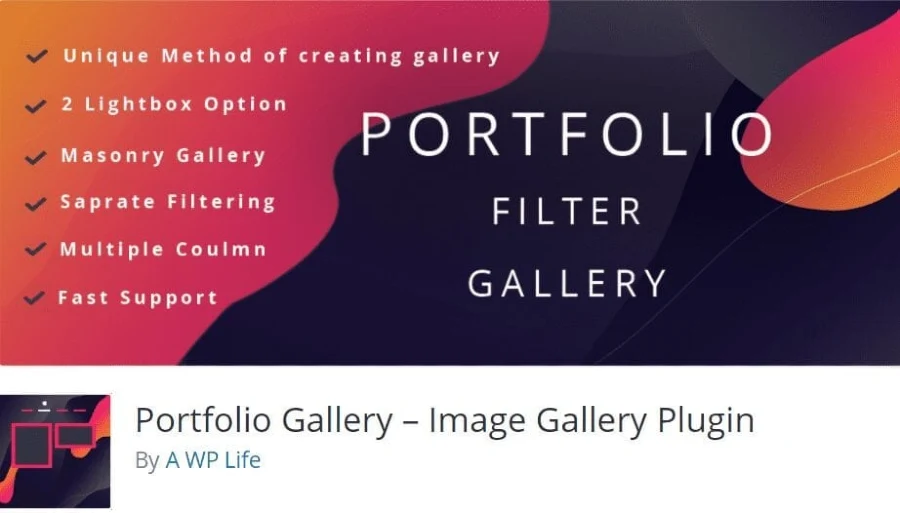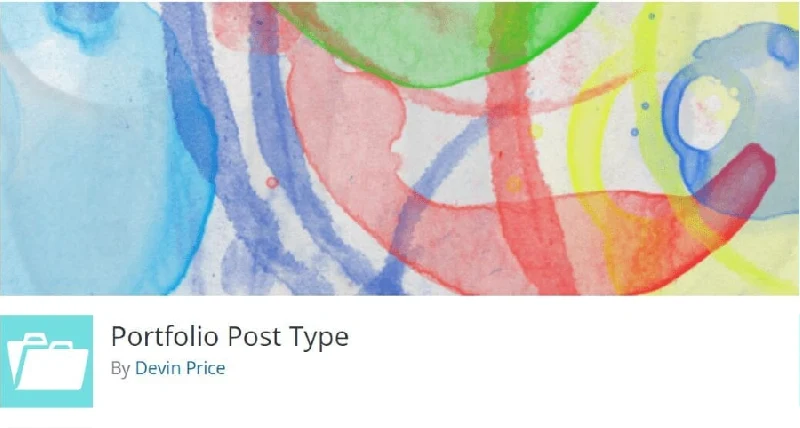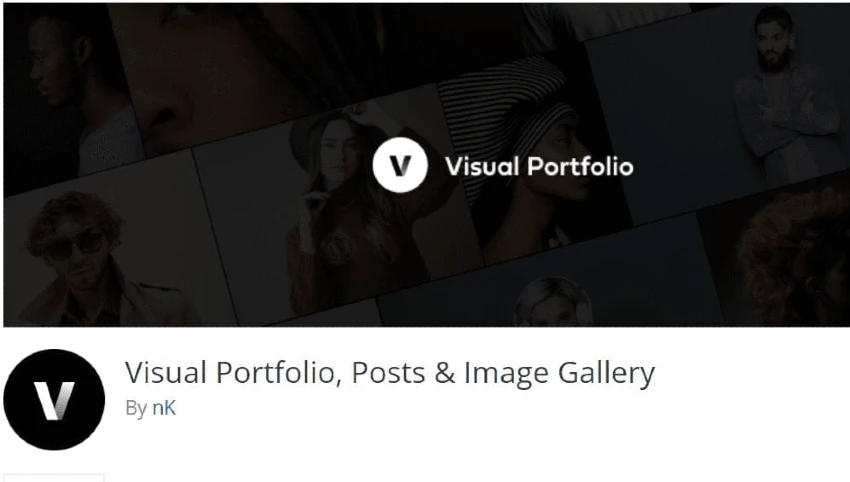The 6 Best WordPress Portfolio Plugins for 2021
If you’ve got a lot of awesome content to display but don’t want to spend hours fighting with code or the prospect of making so many web pages that your website becomes a clunky mess – you’re going to want a plugin. Whether you’re a photographer, web designer, artist or freelance writer, you’ll be able to show off all of your top content with a portfolio plugin designed for WordPress. It’s an easy way to not only show off the best of what you have to offer, but it also helps attract the right clients for you.
They’re easy to set up, are rather inexpensive (some are free) and provide a lot of additional features for WordPress that give you an edge over those using different platforms.
Below you will find what we believe to be the top 6 portfolio plugin options.
#1 Portfolio Gallery
This is a highly rated free portfolio plugin that has over 20,000 downloads and the option to expand to their paid premium version, which offers even more features. This is one of the fastest and easiest ways to get a professional looking portfolio on your website. It is responsive, offers filters, multiple columns, a bootstrap lightbox and a lot more. And that is just the free version.
What makes it first on our list?
- The responsiveness makes sure it integrates well with your theme.
- You can upload pictures or videos to your portfolio.
- The portfolios look good and modern.
- The ability to filter extends to all portfolio layouts, so it is easy for people to find exactly what they want.
- Effects and animations are included.
- The premium version offers a lot more tools if you are looking to run a large-scale portfolio for an agency or just need more functionality. It is well priced.
Since they have a well-equipped free version that suits a wide variety of users with the need for a portfolio, this plugin is solidly at the top. The premium version is the icing on the cake for larger artists and agencies.
#2 Grid Kit Portfolio Gallery
Grid Kit is a freemium plugin that has a large following and offers some portfolios that are outside the bread and butter picture and video display. With Grid Kit you can show off YouTube videos with ease, add Google Maps to your gallery as well as things like photos of employees and client logos. It is truly a freemium plugin and while the free version has good features, you’ll likely be wanting to upgrade for access to everything.
The free version includes an image slider, shortcode to insert the portfolio, responsive portfolios and thousands of animations and themes. The premium version includes some tempting features such as optimization for SEO, social media integration, filters and video support (including YouTube and native MP4) and more layout designs.
Why does a freemium plugin get ranked so highly?
- They have excellent predefined layouts.
- Their filtering options are also very good.
- Premium starts at a respectable $29.99 one-time payment. Other payment plans are available.
- Unique layouts are included (grids, sliders, masonry and puzzles).
- You can insert a portfolio easily with their shortcode.
- Lazy loading of images will improve website speed.
- Animations, hover styles, sharing buttons and more are all user customizable.
While the free version has respectable features for many, we think that most will choose to upgrade to the premium version, and that is where this plugin truly shines. It is offers excellent features and top of the line customization and won’t bog down your website in the process. The ability to quickly create a portfolio of YouTube videos in the premium version is an attractive option for many who use YouTube as a video host.
#3 WP Portfolio
WP Portfolio is a paid plugin that offers three versions to suit your needs. You can choose from image, website or video portfolios depending on your needs. The website portfolio is great for web designers as you can upload mock websites to highlight what you can offer and organize them as you like. Their three options cover nearly everyone’s needs, and they have a fee structure that lets you decide what is the best value. For example, their lifetime plan starts at $199.
Regardless of which plan you choose, you do get access to their shortcode so putting up a portfolio is easy. You also get access to their robust portfolio designer, sortable categories, unlimited layouts and an itemized search system.
What makes them standout?
- Integration with Elementor.
- A majority of features are included in the lower tier $39 plan.
- Every plan grants access to the RestAPI which allows near complete customization and integration with other platforms.
- They offer frequent sales (including 20% off at the time of writing).
- Images are loaded after content with Lazy Loading; boosting page speed.
- The ability to have infinite scroll.
- Integrated demos you can use on your website immediately.
WP Portfolio is a great option for professional agencies, but the pricing doesn’t rule out the average user. The one time fee grants you access to every feature, and there are a lot of them. The ability to beautifully adapt everything from website screenshots to videos does make this a worthwhile option.
#4 Visual Portfolio
This is an entirely free and open source plugin with a sizeable user base (over 40,000 installs). The design will be familiar to anyone that has written a WordPress blog post, as it leans heavily on that theme for their visual builder. The difference is that you’ll get a full preview of what your portfolio will look like when published, the shortcode, ability to change the images and, of course, all the settings for the layout.
Multiple layouts are included, with styles typically only seen in premium offerings, including the Justified (Flickr) format. The plugin is also heavily optimized so that it does not slow your website down, so lazy loading is included. They also ensured compatibility with third-party WebP providers and image optimization plugins. It may be free, but it is a powerful option.
What makes it stand out to us?
- It is completely free of charge.
- Optimized for mobile.
- It won’t slow your website down and won’t interfere with your site optimization plugins.
- A powerful lightbox is included that has features such as integration with Fancybox and PhotoSwipe plugins.
- It properly defines structure and tags for SEO.
- You get a visual preview on the backend, so you know what it looks like before posting.
- You get a popup gallery that supports videos from YouTube and Vimeo as well as regular photos.
Considering the results you get are like more premium offerings, Visual Portfolio is a viable option for users large and small. It won’t be ideal for professional agencies, but for those looking for a well-equipped and easy on the wallet plugin; it is hard to beat this one.
#5 NextGEN Gallery
NextGEN Gallery is by far the most popular of all the choices we’ll list here. It is closing in on nearly 1 million active installations as of the time of writing this. There’s a reason for those high numbers – it excels at providing portfolios for photographers as photographers designed it. Whether you need a simple photo gallery or a large visual art studio, this plugin is capable of handling it. The core plugin is free, but they do have a premium version for $79 that unveils a lot of demos for you to use.
The free plugin comes with three options including thumbnails, image browser galleries and slideshows. Batch uploading, something vital for a lot of photos, is included as is thumbnail editing, metadata uploading and gallery groups.
What attracted us to it?
- The free portion provides enough to set up professional galleries.
- The design options are stunning.
- It supports and has a lot of extensions available for things like social sharing.
- You can integrate with WooCommerce and accept payments for your art.
- Premium version gives you option to add unique layouts.
- Lightbox effects are included.
- Making a portfolio will only take a couple of minutes for most users.
This plugin really shines for photographers and artists, as the designs are uniquely suited to showing off photos. The ability to integrate with WooCommerce and accept payments for your work really puts this one over the top for professional photographers.
#6 Portfolio Post Type
This is a completely free plugin that is a bit different from all the rest. It is unique in the fact that it doesn’t make any changes to the way your portfolio looks. To make things look as good as some other plugins here, you will need to download another plugin. What this one does is create a completely custom post type for every single one of your portfolio items and allows you to categorize and tag them appropriately. This lets you quickly organize and identify your works.
Again, this one is free and once you’ve got it installed you don’t need to do anything else besides upload your items and tag/categorize them to your hearts content. Just don’t forget to make it look good with another plugin.
What attracted us to this?
- It’s a free organizational tool for portfolios.
- Custom categories and tags for every item.
- Separate post type, so you can manage these separately from blog posts.
- Suited to developers with a lot of clients or large portfolios.
It isn’t like the rest, but it is still just as useful depending on how large of a portfolio you have or if you just want to get really detailed with organization.
Final thoughts on your portfolio plugin...
There are plenty of options out there that can overwhelm even an experienced WordPress user, so we hope that this list of our Top 6 makes the selection of a high-quality portfolio plugin a little easier. Many of these developers offer demos of their products, so be sure to try before you buy or download.
Related Links



It’s the sales page where the magic happens. This is the page that gives you a return on your marketing investment. It is on this page where we convert visitors to paying customers. Do you know the valuable elements of a high-converting sales page? You will soon. Keep Learning >

Content marketing is the backbone of the biggest success stories over the last decade. I’m referring to companies like Zomato, Canva, ThinkGeek, HootSuite and even Blendtec. It’s not surprising that so many brands are focusing on content marketing, given the average ROI is twice any other type of digital marketing. Keep Learning >