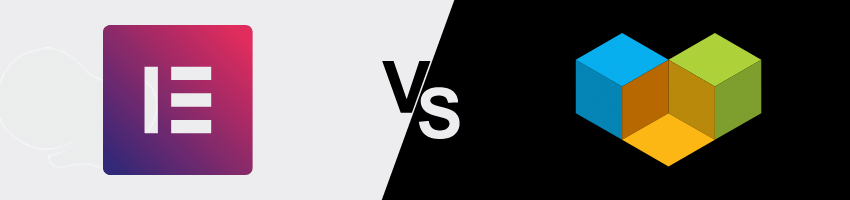Last Updated: April 26, 2021
Elementor or Visual Composer? 6 Reasons To Use These WordPress Page Builders And Which Is Best For Marketers
Table of Contents
When you first install WordPress, you get a clean, fresh nearly blank content management system and site builder that includes Gutenberg Blocks. And while Gutenberg is an easy-to-use site builder that uses a block format, you probably want something easier. Perhaps you anticipate your WordPress site including many posts or pages, or you prefer a simple drag-and-drop visual approach to site design.
Elementor and Visual Composer are currently the leaders in the WordPress Page Builder plug-in category, and for good reason.
First, I’m going to tell you a bit about both page builders, and then I’m going to break down five strong reasons to choose each of them. And finally, I’m going to give you my professional recommendation (spoiler alert, it’s Elementor).
Making the Case for WordPress Page Builders
It’s often assumed that only those who can’t code should use a page builder. But, in my opinion, these handy plugins are essential for anyone looking to maximize their time. Presumably, we all seek better time management and want more free time or time we can dedicate to more important matters. A strong page builder delivers exactly that.
- Flexibility and adaptability for fast page and content creation.
- No coding necessary.
- Potentially replaces several plugins.
- Preview instantly on desktop, mobile and tablet screens for responsiveness.
- Speeds up your design time considerably.
- Visual design.
I believe the days of heavy, slow-loading WordPress themes are beginning to wane. As it should.
It’s better for your overall brand and site speed to use a WordPress page builder plugin such as Elementor or Visual Composer. These offer considerable flexibility while you create your online brand effortlessly with a visual, drag-and-drop editor.
A page builder gives you the power to quickly design and create responsive landing pages in ten minutes.
Now you don’t have to start your design process from a blank, white page. Elementor and Visual Composer offer plenty of site templates, kits and done-for-you design blocks to get you started. You make a few changes using the visual editor and hit Publish.
What About Gutenberg?
Gutenberg is the new default WordPress editor. At first glance, it may seem like a page builder in the league of Visual Composer or Elementor, but it’s not.
While Gutenberg does have a drag and drop interface, it’s still quite limited when it comes to full customization.
Instead of comparing Gutenberg to true page builders, it should be compared to the WordPress Classic Editor, as that is what it has replaced. Presently, the ratings for Gutenberg on WordPress.org are very low.
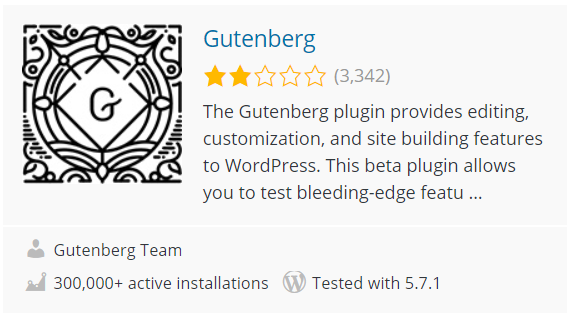
Top User Complaints of Gutenberg:
- Not user-friendly with a poorly executed UX.
- Requires additional third-party plugins to make it easier to use and add useable blocks.
- Too many bugs that remain unfixed for months.
- Post edit sidebar is cluttered and difficult to maneuver around.
- Creating Gutenberg blocks is cumbersome and often requires an additional plugin.
Complaints sourced from real reviews found here.
Getting To Know Elementor
Currently, Elementor is powering over 5 million WordPress sites. And with good reason. The plugin is powerful, flexible and entirely visual. Presently, Elementor is the sixth most popular WordPress plugin worldwide. An impressive feat for a company that started in 2016.
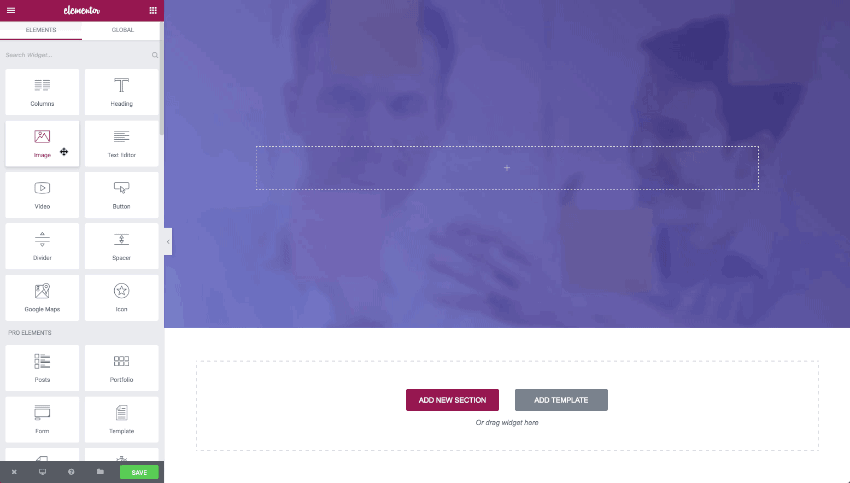
What about updates and bug fixes?
Elementor recently caused a stir in the WordPress development community by raising their prices. While many independent entrepreneurs pushed back, we at ServerWise felt this price increase was long overdue.
Elementor has a reputation of fixing issues quickly because they have the staff to do it, and this price increase will allow them to continue improving the plugin. I’m sure I’m not the only one who has grown dependent on a WordPress plugin over the years only to realize it hasn’t been updated in two years, is now entirely stale and proves unusable with a large WordPress update.
What about pricing? How much will this cost me?
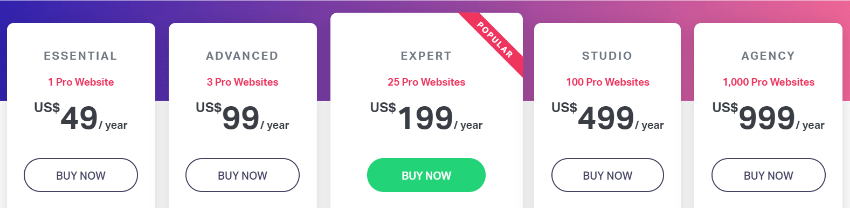
The free version of Elementor provides plenty of features and resources. It’s enough for 80% of sites in my experience. The Pro version starts at $49 for one site or $99 for three ($33 each) which is a 33% discount off the single site license.
Of course if you need more you’re going to drive the price even lower. $199 covers 25 sites, or just $7.96 per site. That’s a massive 76% discount off the price of a three site license.
If you’re a power developer (congrats) you can get that price per site all the way down to only $1 with the $999 license for 1,000 sites.
While this is an annual fee, you get a lot for it.
When it comes to WordPress plugins, I believe that less is more. You want to keep your site speed up, keep your plugin use down.
Elementor Pro replaces free and premium plugins:
Author Bio Box – If you’re using a free or premium plugin to display a dynamic bio box for content authors you can replace it with a single Elementor Pro built-in widget.
Breadcrumbs – With the Pro version, you can replace and delete the breadcrumbs plugin.
Carousel and Sliders – The Media Carousel widget will replace both.
Contact Form – Elementor Pro provides secure form submissions.
Facebook – Replace the Facebook plugin with this widget that offers instant embeds and connects your Facebook account, including comments.
Nav Menus – Replace that bulky, slow navigational menu plugin with this Pro widget.
Popup Builder – Popup plugins like Hustle by WPMU DEV and Popup Maker add too many extra calls on your pages, slowing down your site. Elementor Pro’s Popup Builder does not.
Portfolio – a streamlined replaced for that heavy portfolio and gallery plugin.
Pricing Tables – Get rid of the comparison pricing tables plugins and switch to this included widget.
Related Posts – Elementor Pro’s Related widget replaces the popular WordPress plugin that adds bloat to your site.
Social Share – Use the Pro social share buttons widget to replace that site speed-reducing social share plugin.
Testimonials – Ditch the testimonials plugin and use this Pro included widget instead.
Themes – Elementor Pro offers access to a growing collection of site templates and premium block styles you can integrate with a click. As of April 26, 2021, Elementor Pro offers 300 templates.
Top 6 Reasons To Use Elementor 3+ (Free and Pro)
The Free Version is Still Packed With Helpful Features
Though I am a fan of Elementor Pro, you most likely do not need it. Most sites don’t need the Pro version because Elementor packed an awful lot into the free version of the plugin.
My favorite things about the free version of Elementor include:
- Complete drop and drop live visual editor.
- 40+ basic widgets including social icons and image carousel.
- 30+ templates including free stylized blocks.
- Install third-party Elementor Template Kits, which are less expensive (and more optimized for speed) than purchasing a full WordPress theme.
Elementor Library Is Cloud Hosted
Just like Visual Composer, all the components from additional widgets to page templates and free (and pro) blocks are hosted on the Elementor Cloud. This means you don’t have to automatically load countless design option into your WordPress database or use static pages like many similar plugins.
You find something you like, you preview it in the Elementor Library window, and you select to download and install it. Until you choose to install it, your site isn’t hosting it.
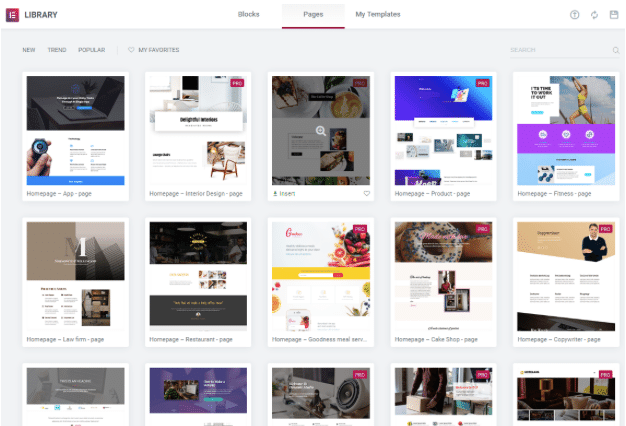
Replace Individual Plugins Slowing Down Your Site
You can replace up to a dozen plugins with a little effort. Elementor Pro will let you replace plugins for breadcrumbs, forms, multistep forms in the form of quizzes, popups, media carousel, sliders, media, Facebook, related posts and even an author bio box.
The free version of Elementor doesn’t provide as many replacement widgets, but you’ll still find considerable value in their free widgets including a basic gallery, image carousel, social icons, tabs and enhanced sidebar.
Easily Maintain A Consistent Global Brand Identity
If you’re working on a large site with considerable content, you’ll find the global settings offered in the Pro version appealing.
You can create your brand color and font palette based on your own brand identity and add them to any or all elements on your site globally with one click. This makes maintaining brand consistency very easy.
Global Widgets Effortlessly Anywhere
In the Pro version, you can create a global widget, which saves your favorite widget settings and lets you reuse the widget on any page. If you have a large site or need to make dynamic changes across all pages and posts (as in sidebars, CTA boxes, etc.) this feature will prove invaluable to you.
Revision History Will Have You Less Worried
Included in the free version is the Elementor revision history feature.
This handy tool automatically backs up your entire design process, allowing you to switch back and forth and instantly revert to a previous version in the event of a mistake.
Getting To Know Visual Composer
Visual Composer has been around since 2011, and it shows. The popular plugin powering over 4 million sites is versatile, flexible and visually based.
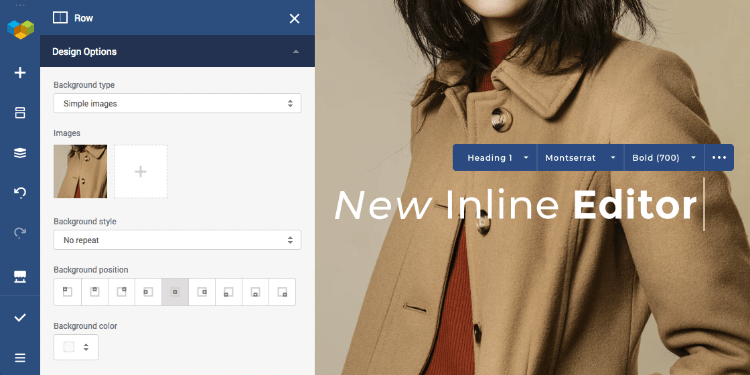
Is WPBakery the same as Visual Composer?
The WPBakery Page Builder plugin was one of the first on the scene in 2009 and one of the first to be known as a Page Builder. The WPBakery and Visual Composer plugins are often considered to be the same product. While that’s not true, there’s a reason for the confusion.
Both products were created by the same team, but are now wholly independent products due to the exclusivity contract with marketplace Envato.
In fact, they are so separated from each other that they can’t be replaced with the other. You can read more about this dramatic and confusing story at Visual Composer’s blog: Visual Composer’s New Name and the Confusing Story behind It
WPBakery does not have a free version. Instead, you must demo the plugin on their website by creating a sandbox environment on their demo server.
What about updates and fixes?
Visual Composer is priced similarly to Elementor, with both plugins offering a Pro version for an annual subscription.
I personally prefer this pricing method, as it gives me confidence that the company will continue to fix and grow the product.
Visual Composer has been fixing bugs and applying patches whenever WordPress is updated for ten years. They know what they’re doing, so you can be confident they’ll be around for the next ten years.
What about pricing? How much will I have to spend?
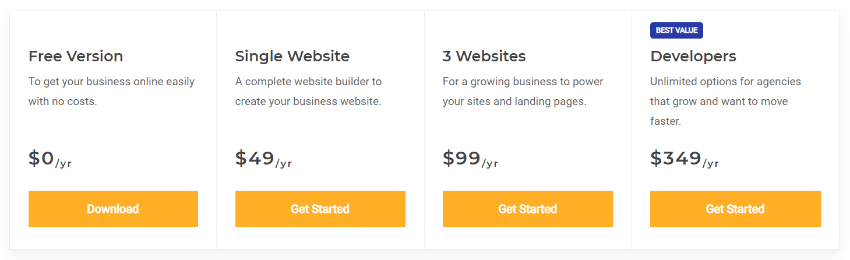
As you can tell, the pricing for Visual Composer’s initial tiers is very similar to Elementor’s pricing plans.
A strong free version of Visual Composer allows you to try before you buy. If you decide to upgrade, you can add one site for $49 or three sites for $33 each.
Agencies and freelancers can purchase the Developer’s license for use on up to 1,000 sites for $349.
Top 6 Reasons To Use Visual Composer
A Cleaner Type of Technology Leaves No Code Behind
Visual Composer generates clean static HTML to create content instead of depending on shortcodes.
WPBakery, for example, creates all elements via shortcodes. It works, but it’s messier.
In fact, should you delete WPBakery the plugin will leave bits of shortcodes behind throughout your WordPress install, which could compromise performance and slow down your database.
Visual Composer Hub is Cloud Based
Just like the Elementor Library, the Visual Composer Hub gives you access to templates, elements, add-ons and blocks. Over 500 of them as of 2021.
The cloud-based infrastructure of the Visual Composer Hub means you don’t have to download and install any of these elements until you choose to. Nothing is automatically installed in your WordPress database or on your hosting account.
So Many Integrations
While Visual Composer does not have its own Forms or Submissions widget/element (like Elementor Pro), it does have nearly twice as many third-party add-ons available.
Visual Composer has put a lot of effort into growing third-party integrations, themes and companion plugins. This has created a vast and varied marketplace of Visual Composer peripherals, where you’ll likely find anything you need.
Compatible With Almost Everything
Nearly every theme, plugin and service in the WordPress sphere is compatible with Visual Composer. Why? It’s been around a while, is affordable, popular and easy to integrate.
This fact is helpful when you find yourself working with a plugin or a theme that is unfamiliar to you. Most of the time, you’ll at least know you can install Visual Composer and confidently get to work.
Visual Composer Knows The Importance of Developer Relations
No other page builder has given this much attention to developers and with great success. Visual Composer provides a dedicated API, custom tools, and thorough documentation.
And while Elementor is also open-source (as all WordPress plugins must be), Visual Composer has one of the most well cited and noted codebase files, allowing developers to make changes easily.
The success of the plugin within the development community has lead to an abundance of third-party add-ons. Essentially, if Visual Composer is missing something, no doubt there is an add-on available for it.
Unsplash Stock Images Integration
Imagery is important, and it’s even more important that you have the legal rights to use the images on your site and in your blog posts.
Visual Composer takes the stress out of licensing stock photos by integrating with Unsplash stock photo images.
Search, preview, download and add to your page any Unsplash stock photo, graphic or image without leaving your WordPress site.
Which Is Best For A Digital Marketer?
In short, Elementor.
Personally, I like Visual Composer and Elementor equally for the most part. Both page builder plugins are feature-rich and provide similar benefits and pricing for the Pro version. Elementor, in my opinion, is a faster design experience and a faster learning curve.
Visual Composer offers many of the same widgets and features for digital marketing including third-part integrations, forms, popup builder for lead generation, etc. However, as we all know when it comes to marketing and running a business, speed is critical. I choose Elementor because it’s more intuitive, provides built-in global settings and widgets, protects brand identity and allows a user to launch a promotional landing page in ten minutes or less.
Elementor Free marketing features:
- Canvas page design for fast landing page development.
- Easily integrates with most email services and autoresponders.
- Instantly integrates with all major (and most minor) marketing platforms including Mailchimp, Hubspot, Aweber, etc.
- Social share buttons for content marketing.
Elementor Pro marketing features:
- Landing page builder integration.
- Countdown timer to encourage customers to engage quickly.
- Prebuilt landing page templates
- Professional designed CTA (call to action) blocks, templates and buttons.
- Popup builder for lead generation.
- Upsells for WooCommerce and subscription sites.
While I clearly prefer and both personally and professionally recommend Elementor Pro, please keep in mind that you may not need all the Pro features.
A WordPress site that is already full of content, loads quickly, has a landing page or two and is making sales is doing its job. No need to fix what is not broken.



Everyone who is selling something could use a strong info-product to compliment their brand and boost engagement. Whether you charge for it upfront or not is irrelevant. I’ve put together my 18 step cheat sheet for creating awesome products. Keep Learning >

Divi and Elementor are popular WordPress visual page builder plugins for a reason, but which is best for your needs? Let’s examine the similarities, differences, strengths, weaknesses and pricing to answer that question. Keep Learning >