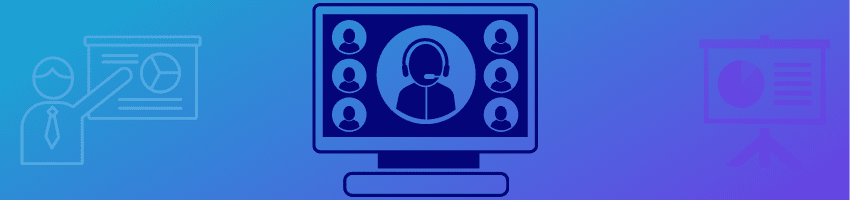Updated: January 11, 2021
A ServerWise FOUR part Series
Secrets To Hosting An Engaging Lead-Generating Webinar And What Do To With Those Slides To Command Attention And Conversions
We’ve all been in those classes – had those instructors – that droned on and on about a subject. Our minds wondered, and we disengaged from the lecture quickly. Even though your webinar attendees signed up and logged on to hear you speak, you still must work to hold their interest. No one wants a boring webinar.
Webinars may go longer than originally planned, especially with a vibrant Q&A session at the tail end. You need to keep them engaged until then. Experienced hosts and presenters have spent years learning the tricks and requirements to grab and hold a viewer’s interest.
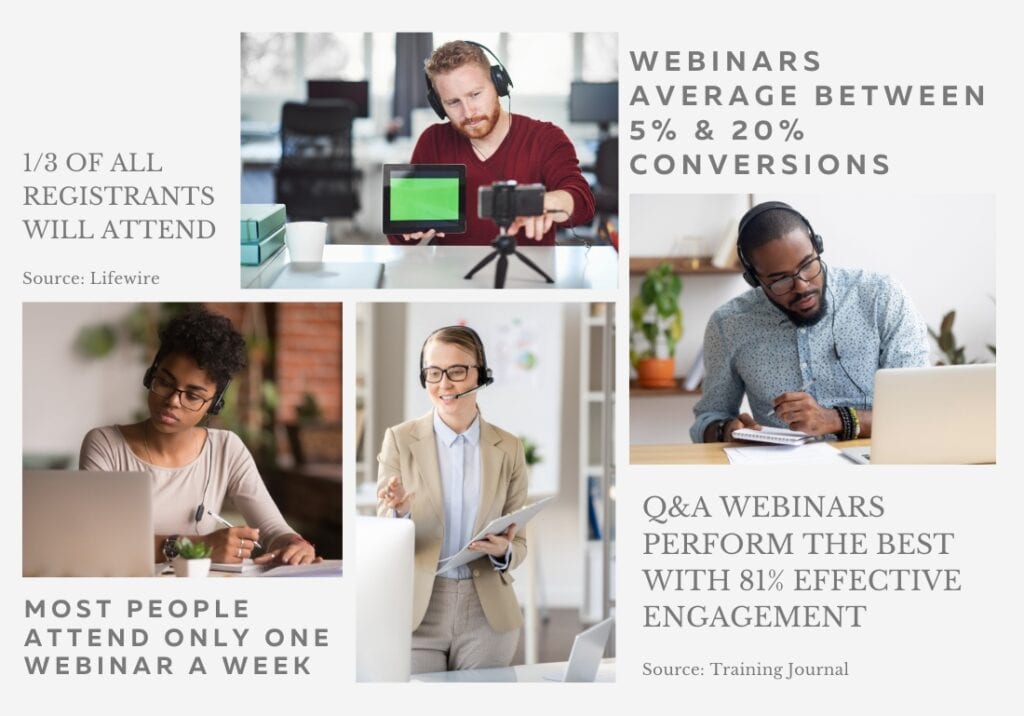
Push The Live Event Q&A till The End
Many attendees are tuning in for one thing only – the training. They listen to your core material, take notes, and are ready to leave without sitting through your sales pitch. They don’t want to be enticed to buy. In truth, they attended your training with no inclination to buy and plan on leaving as soon as you launch into your sales pitch. Nothing wrong with that as you’re still building your brand and developing name recognition.
But there’s one easy trick to force them to stick around. Make it know that you’re holding the question-and-answer session at the end of the webinar. This will push them to stay until the final moment of your event, and some will even convert to buyers.
Force Webinar Engagement with Prizes
Just like waiting till the end to answer questions, you’ll get a similar result by hosting a giveaway or contest, with the winner announced at the end. Feel free to get creative, but a few proven strategies are:
- Give a prize to the first attendee to answer a question about your content.
- Offer an experience such as a short one-on-one phone call with you to a randomly selected viewer.
- The first five viewers to introduce themselves and say where they’re from receives a free resource list or worksheet via email.
As viewers won’t know if they won until the end, you’re guaranteeing less bounce throughout the entire duration of your webinar. You’re also creating more engagement points.

Get Your Viewers Talking
Passive viewers are bored viewers. Make them speak up and get them communicating with you and each other.
Nearly all professional level webinar platforms provide for chat or question submissions. Use those enhanced features to turn your viewers into an engaged and social community.
Occasionally ask questions and request some feedback. Can your viewers see the presentation clearly? Is your audio crisp and clear for them? Are they jotting down any questions they may have to remember to ask at the end of the Q&A session?
Be a Storyteller
Stories are engaging by nature. They keep people interested, and who doesn’t enjoy a good story. If you have a good story relating to your expertise, products, or services, this is the time to share it. Any story, no matter how personal (that time you couldn’t pay your electric bill for two weeks when you first started out) if it’s related to your subject, is fair game. Share with your viewers, and they’ll feel closer to you.
Make sure that every story you tell has already been told and retold at least five times to anyone around you willing to listen. You want the story to slide off your tongue naturally. A captivating and interesting story is one you have experience telling.
As your webinar unfolds, you’ll undoubtedly notice some attendees drop off and leave. That’s normal and not something you should take personally. After all, most people are making time for your webinar, but that doesn’t mean they have the entire 45-60 minutes to devote to it. Things come up.
You’ll want to make sure the slides you’re using throughout your webinar are engaging and interesting. Nothing worse than a boring slide presentation.

How to Create Presentation Slides That Grab and Hold Attention
Deep down inside, we all secretly hate slide presentations. Why wouldn’t we when most of the ones we’ve had to sit through were long, boring, and repetitive. The very mention of a PowerPoint slideshow has me quickly reaching for my phone, hoping there’s an excuse worthy of ditching the presentation waiting for me.
You’ve no doubt sat through your fair share of boring, eye-rolling slide shows. That’s good. You know what you don’t want your presentation to be, and you know what doesn’t work.
You want to create fun and, at times, surprising slides that capture and recaptures your audience’s attention.
The Poison of The Bullet Point
A professional presenter will never – ever – use bullet points in his or her presentation. Bullet points are easy, and because of that they’re the first sign that you’re an amateur host with little experience. Stay away from bulleted lists. No one wants to hear you read what they’re already reading on the screen. Avoid bullet points.
More Slides Means Less Boredom
A common mistake most presenters make is using too few slides in their webinars. The more slides you use, the more vibrant and lively your presentation appears. The slides are the only visuals keeping your audience’s eyes glued on your screen, so use more, not less. In general, the best practice is to use at least one slide per minute of presentation. An hour-long webinar will have at least 60 slides. Sounds like a lot, but it’s not, and it moves fast.
Slides Should Have More Images and Less Text
Those slides are your sidekick. Sidekicks rarely speak, after all, they’re not the star of the show.
Slides should be a random mixture of text, imagery, screenshots, charts, memes and even GIFs (you can use animated GIFs in a presentation, and you should).
Make use of images that are not just related to the specific topic you’re discussing, but also show some of your personality. If you have pets – use them. If you have kids – add them in as well. Use your personal life as stimulating visuals to back up what you’re teaching during the webinar. It’ll keep your audience engaged while also allowing them to get to know you on a personal level. People like to buy from those they know.
Always Be Branding
You have a clear brand identity that you worked hard to create. You’ve been consistent with it, and it’s one of the reasons your webinar attendees are logging on to learn from you.
Don’t forget your branding in your slides. Add your logo to each slide via PowerPoint or Google. Make sure to use your brand colors throughout your slide presentation as well. Consistency of branding doesn’t stop at your site colors and logo. Everything you do must include your brand identity, and your webinar is no different.

Be Clear About Your Offer
When the time comes (before the Q&A session) to state your offer, be clear and concise. Make sure your offer-based slides are your strongest call-to-actions. Don’t forget to include the URL to the offer, all bonuses and applicable discounts and follow it up with the deadline to claim them. Make sure you clearly state what the price for your offer will be the next day versus today.
Pay Attention & Analyze Your Slides
The final thing you must remember throughout the webinar is to pay attention to how viewers react to the slides. Consider keeping a sheet of paper with each slide numbered printed out (off camera) so when you click to the next slide if there is a noticeable reaction from your viewers (laughing, snickering, comments, etc.) you can circle that slide number for future use.
Any slides that made a particular impact or elicited a reaction from your webinar attendees are slides worthy of future use on social media, infographics, animated GIFs on your Twitter account, etc.
Creating a webinar can be overwhelming. Take a step back and a deep breath and if you’re a ServerWise client, and you need help, let us know, and we’ll guide you through.
POSTS IN THIS SERIES
- How To Squeeze Continuous Value From One Webinar With These 4 Powerful Strategies And The Full Benefits Of A Partner
- Webinar Timeline: A Proven Outline for Evergreen Success And The Most Important Live Event Statistics You Need To Know
- Secrets To Hosting An Engaging Lead-Generating Webinar And What Do To With Those Slides To Command Attention And Conversions
- The Biggest Webinar Questions Answered Including Event Length, Platform, Best Upsells, Production Cost, Attendance Rate
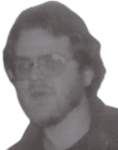
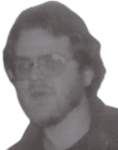

Double conversions on your webinar landing page overnight by including these five must-have elements. Keep Learning >

Everyone who is selling something could use a strong info-product to compliment their brand and boost engagement. Whether you charge for it upfront or not is irrelevant. I’ve put together my 18 step cheat sheet for creating awesome products. Keep Learning >